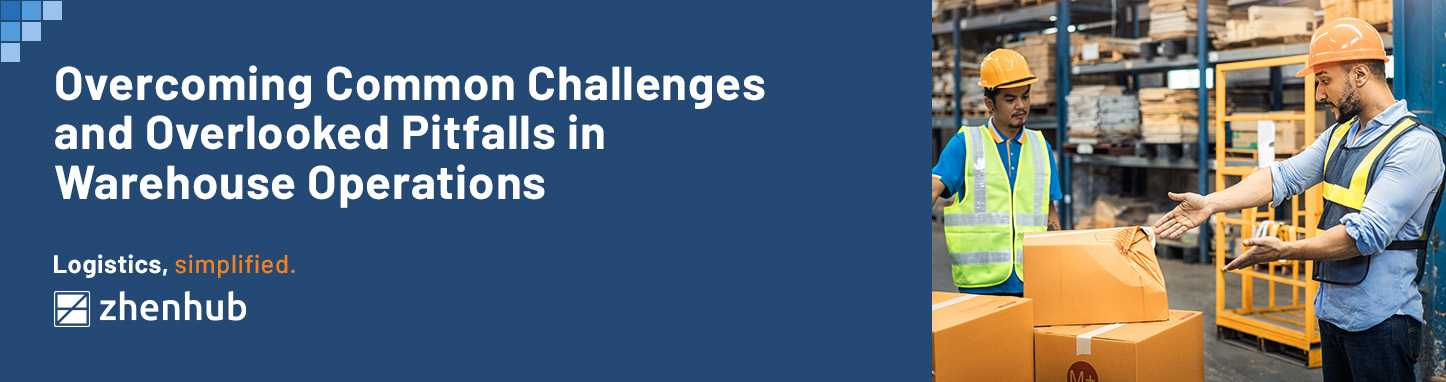All You Need to Know About Reorder Point
Time to read: 6 minutes
When your company sells inventory, one crucial decision is when to place new orders with your suppliers. Trying to avoid running out of stock while minimizing excesses is a reasonably common eCommerce challenge. This is a challenge that mom-and-pop stores, enormous groceries, and internet shops deal with. A systematic approach to this frequent problem can reduce costs and worry while guaranteeing inventory to meet customer demand.
Inventory management or control is not easy when you have too many products to manage. And maintaining the ideal inventory level in a warehouse is quite tricky. But once work is complete, you know exactly when to order your inventory/raw materials and the amount. This can be achieved easily with the inventory reorder point for that.
The reorder point indicates when you should order more inventory to avoid running out of stock. It typically results in the acquisition of a defined quantity of replenishment stock. Your replenishment inventory should arrive at the reorder point as the remaining on-hand inventory is being used. This is, of course, assuming that the purchasing procedure and supplier fulfillment go as expected. As a result, there are no delays in the production and fulfillment processes, and the overall on-hand inventory is reduced.
How Reorder Point Optimizes Inventory Management
Reorder Point ensures you don’t run out of your next batch of products. You’ll always have enough on-hand inventory to meet client demand if each product has a specific reorder point.
Reorder points allow an eCommerce company to order inventory quickly, confidently, based on data rather than starting from scratch each time. You save time and reduce costly errors by using a straightforward, rules-based approach to inventory management.
By balancing two conflicting needs, identifying and using a reorder point to start inventory replenishment can help a business run more efficiently. The cost of carrying the extra inventory, some of which may never be sold, will also be incurred if a company places too many orders too soon. On the other hand, stockouts can result from lag times between placing an order and receiving the items. This can be a recurring issue if a business waits too long to reorder or order until the products are already needed.
The major causes of stock-outs | Netstock
We live in a world without perfect information, costs are rising, and customers are becoming increasingly demanding. In an ideal scenario, replenished stock gets immediately delivered when needed without incurring large fulfillment and holding costs. The truth is that there aren’t enough delivery trucks to send single orders at any time. And even if there were, they wouldn’t reach your stores immediately. Additionally, even if you had access to a large fleet of delivery trucks, it would be expensive for small online merchants.
Businesses typically try to place large orders before they need them. Retailers use “safety stock,” which is inventory kept on hand to satisfy their anticipated flow of customers. It must understand the consumers they expect to serve while accounting for uncertainty and variation. Safety stock aids in meeting sudden increases in demand or unexpected changes in the market
The reorder point establishes an inventory level for restocking that considers lead times and potential operational roadblocks. It’s best to reorder if your inventory is at a level where you’d expect just to be reaching zero inventory. So, when your replenishment order arrives, you’re close to using your safety stock or zero inventory.
Variables to Calculate Your Reorder Point
Reorder points are used as thresholds or trigger points. When inventory reaches the level specified by the reorder point value, it’s time to act. In some cases, this step can even be fully automated. However, if large transactions occur, and you’re not just getting a resupply from your warehouse, it’s best to have staff double-check. Reorder points simplify and streamline the business decision of when to reorder inventory.
Using reorder points is simple, especially if you have an inventory management system that gives you a real-time view of inventory. It’s just placing new orders when your inventory drops to the reorder point level. The more complicated part is determining those reorder points, a function of the variables that go into a reorder point calculation.
A simple reorder point computation needs to consider three essential variables or inputs. This assumes that your business buys inventory to sell to customers, not to manufacture products.
Daily Sales Velocity
How many an item you can sell per day? To get this value, take your total sales over a set period. To better illustrate this, let’s say you own an online store that sells OLED TVs. From January to March of 2023, you sold 180 units of TVs.
To get our daily sales velocity, divide your sales quantity by the total number of days in your sales period. Using our example, this will come out to the following computation:
180 TVs sold / 90 days = 2 average sales per day
So now we know that your eCommerce business sells 2 TVs per day.
Lead Time
This is the time it takes for an item to be sold to a customer. This tracks the time from procurement to fulfillment. This should be measured in the same time unit as sales velocity. A few purchase orders should be available so you can verify the figures. Depending on the size of your order, shipping timeframes may change (bigger orders may take longer). Compare orders made during a busy and a slow season to see how the lead time changes depending on when you place the order.
Let’s use the previous example to calculate lead time. To keep up with customer demand, here’s how you ordered a new stock of TVs from January to March:
Divide the total delivery time (16 days) by the number of orders (3) to get the average lead time. Your OLED TVs typically arrive in 5.3 days.
In this example, we use the vendor level rather than the item level. It does not consider the various lead times for each item or multiple receiving sites.
Safety Stock
Buffer or contingency inventory on hand. It’s a reserve of extra stock for when things go wrong, such as a sudden demand spike or an unanticipated delivery delay. This requires a separate computation. But including this in your reorder point computation accounts for uncertainty.
You’ll need to consider lead time along with your average daily sales. Suppose your business saw an increase in sales during January due to the post-holiday rush. You have 14 days’ worth of extra stock due to demand. Your safety stock is simply average daily sales multiplied by lead time.
With our previous computation of 2 TVs sold per day and 14 days, your safety stock will be 28 units.
Reorder Point Calculation Formula
We can finally begin calculating the reorder point with all our variables in place.
Reorder Quantity Formula: How to Calculate in 3 Steps [2023] (wareiq.com)
Reorder point = (daily sales velocity) × (lead time in days) + safety stock
Reorder point = (2 x 5.3) + 28 = 39 units
When your quantity on hand hits 39 units, this is the ideal time to order more inventory. Even though you have a low daily sales volume, the long lead time factors into the large reorder point.
The sooner you order replenishment stock, the lower the possibility of a stockout condition. A trade-off exists between always having available inventory and funding a more significant inventory asset. It means your business must invest more money in its on-hand stock.
Remember that the reorder point does not determine how many products should be ordered. This is handled by another computation: economic order quantity. The reorder point merely signals when to place a replenishment order. Consider implementing a just-in-time or material needs planning system. It only places demands for new inventory when there is a defined need.
Reorder points are a valuable technique for ensuring that you have enough inventory available for your clients. It also helps you avoid having too much stock that can be expensive and difficult to manage. Simple calculations can provide helpful insight. You can make adjustments to transform a problematic aspect of inventory management into a nearly automatic procedure that seldom needs much attention or intervention. You can set up smart reorder points that will pay out in efficiency for many years.
ZhenHub helps you manage many reorder points for multiple items. Our inventory management software helps keep track of various levels, allowing you to monitor item thresholds. Get fast integration into your eCommerce marketplaces by signing up at our website.