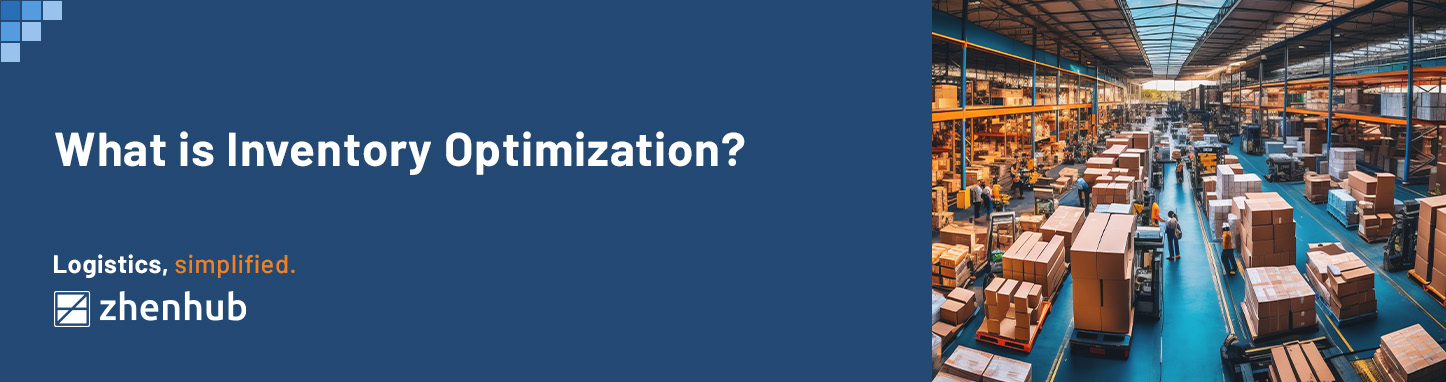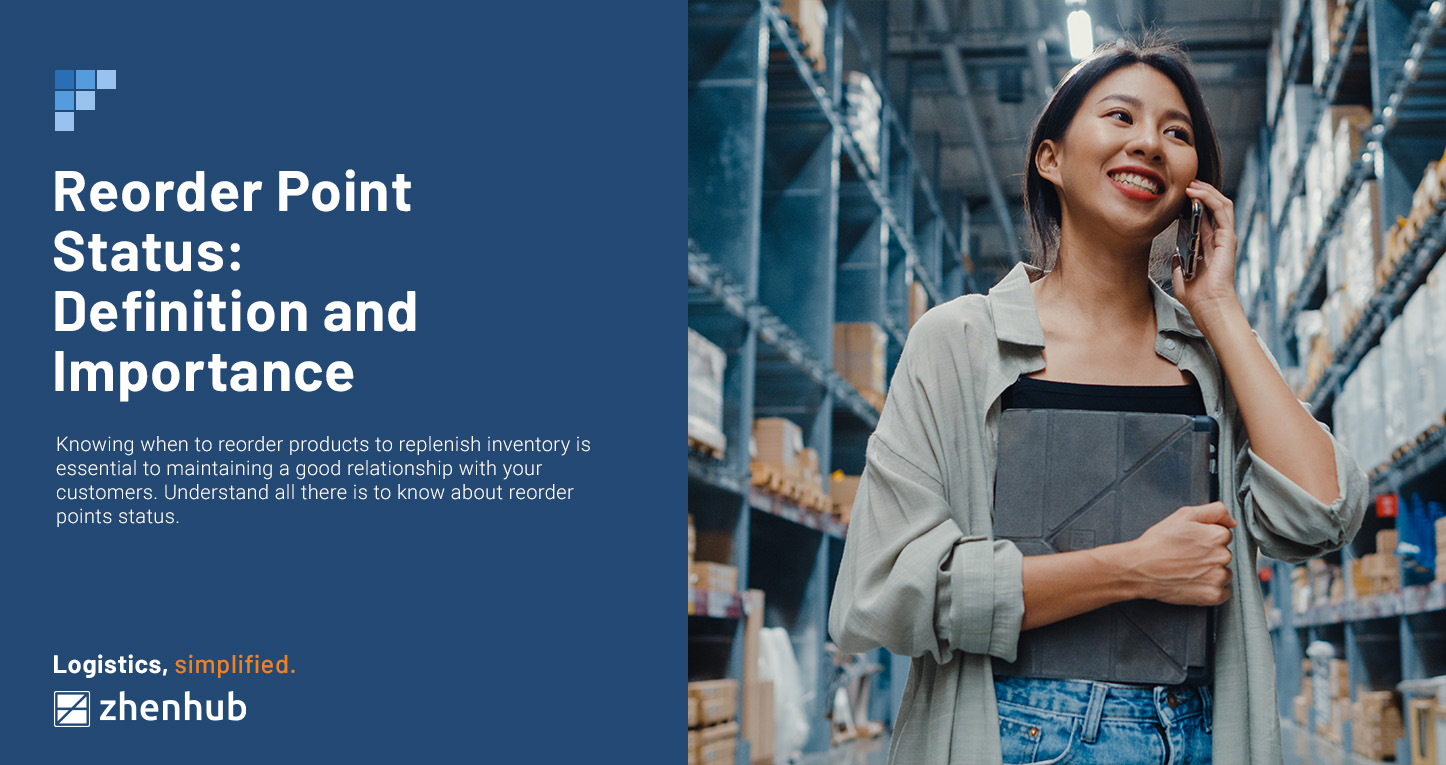What is Phantom Inventory and How Can You Avoid It?
Time to read: 6 minutes
Running a business requires managing inventory, especially if you’re in the retail or eCommerce. Making the best choices for your company will be made easier by using effective inventory management strategies. These methods can also aid in preventing phantom inventory.
Most online merchants will plan and manage store layouts, merchandise, and limited-time promotions. However, these can be challenging to track if you’re unaware of the actual amount of inventory on hand.
You have phantom inventory when items are displayed as available by your point of sale (POS) system but aren’t physically present in your store or fulfillment center. This can also sometimes be called a ghost inventory.
Phantom inventory can mislead you about stock levels in your stockroom or warehouse. This inaccurate inventory count will prevent you from finding the necessary products when it’s time to replace shelves. This problem can occur in addition to issues with on-shelf availability.
The more SKUs in your inventory and the larger your store, the more difficult it is to identify and stop phantom stock.
Customers want options available when they want them, which is usually on the shelf in this age of convenience. If it isn’t, they’ll choose not to buy it, replace it with another item, or put off purchasing.
The more affordable and commoditized an item, the more likely consumers will choose a competitor with a comparable product. Consequently, you lose that one transaction, the buyer could switch brands, possibly costing you their future business.
Phantom inventory can occur for a variety of reasons. However, the most frequent reason for eCommerce merchants is improper inventory tracking. Consider faulty products, for instance. These goods technically can’t be sold, but your inventory management system still lists them as in stock. But you have to locate them and adequately report them.
Beyond spotting phantom inventory or non-moving goods at the point of sale, the difficulty for online merchants is their timely management.
How Phantom Inventory Occurs
Finding the source of the issue and comprehending its causes is crucial to preventing phantom inventory.
Phantom inventory is a silent killer that can siphon much of your annual income. These “missing items” can appear in your distribution centers and warehouse records, preventing replenishment and hiding the issue. Theft, unreported shrinkage, and other arbitrary inventory losses are all possible causes.
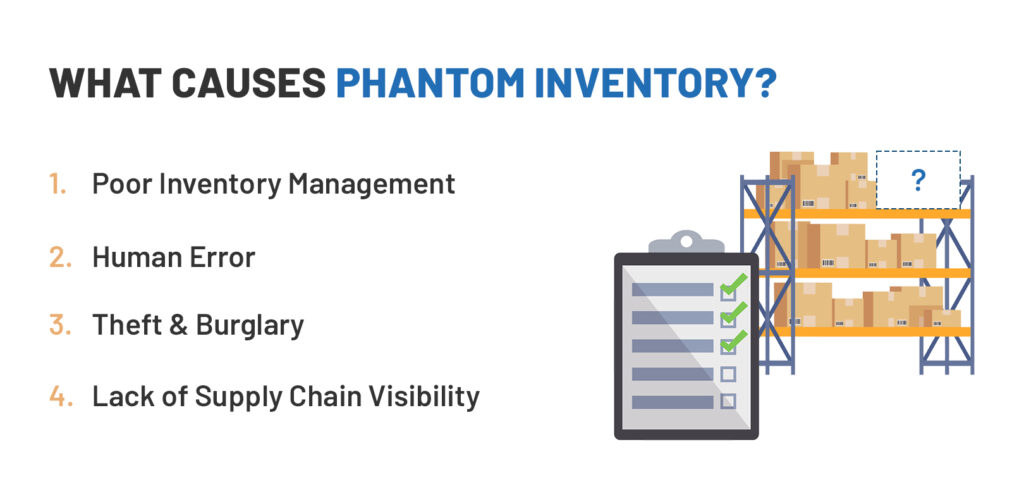
Phantom Inventory – What Is Phantom Inventory? | Radiant (radiantrfid.com)
Overstocking
Despite the seeming contradiction, overstocking can lead to phantom inventories. A sizable chunk of the stock is unsold when you order more than you need. It can be stuck inside a warehouse where it could spoil, get outdated, damaged, or even stolen by dishonest employees.
Even if your records continue to indicate that you have the same amount of stock left, you will eventually lose some of the inventory.
Poor Inventory Management
Phantom inventory is also frequently caused by improper inventory management. You might not be doing routine inventory audits if your merchandise is not managed.
As a result, you could be missing inventory that has been damaged, stolen, lost, misplaced, or obsolete (due to old technology or outdated fashion trends, for example).
There’s a reasonable probability that your inventory records won’t match the real physical inventory levels if this isn’t done frequently. Your inventory data may become inconsistent, with a sizeable chunk of it becoming phantom inventory.
Inaccurate Data Tracking
Data inventory errors can cause you to see more inventory than you have.
Human error is frequently to blame for these kinds of discrepancies. For instance, your receiving crew might have mistakenly reported more units than they got. Conversely, they may have missed the number of damaged goods that arrived.
Similarly, there can be errors if sales aren’t accurately recorded or the inventory management software isn’t providing real-time information.
Lack of Visibility
There is a higher chance of phantom inventory occurring when you don’t have real-time visibility into your stock. Real-time inventory management is essential to know exactly how much goods you have at any one time.
Real-time inventory control becomes more relevant when other sales channels are involved, such as additional merchants in a B2B commerce scenario. Real-time inventory data is also required when keeping goods in one or more warehouses and using multichannel retailing.
Without this information, you may forget to account for some products that have already been sold or even those that have been lost, broken, or stolen.
Five Tips to Avoid Phantom Inventory
Finding the phantom inventory in your company’s stock is not always simple. The more merchandise you have, the bigger the possibility of phantom inventory. Increasing inventory visibility is a good start when identifying and addressing ghost inventory.
It will be worthwhile to have a holistic approach to identifying and addressing phantom inventory issues. For as long as you operate your store, you must be on the lookout for potential ghost inventory.
1. Physical Audits and Cycle Counts
Physically counting your stock and comparing it to your records is the most popular method for addressing phantom inventory. Doing so guarantees inventory accuracy and detects damaged goods, inventory shrinkage, and probable fraud.
There are two effective methods for reconciling inventory:
- Brands must perform physical counts once or twice a year, counting every item in their inventory. Although it’s an uphill task that involves physical labor, it’s great for physically checking and inspecting all your items in stock.
- Cycle counts are when online merchants audit their whole inventory over time by counting small samples. For example, if an eCommerce business conducts quarterly cycle counts. It will audit a quarter of its products each cycle to ensure that it counts all of its stock by the end of the year.
eCommerce merchants should employ both of these strategies. You can perform yearly spot checks known as perpetual inventory cycle counts. And to thoroughly audit your inventories, consider complete physical counts once or twice a year.
Your inventory records will be more accurate due to your frequent counting. You can resolve any potential phantom inventory issues faster with accurate inventory data.
2. Optimize Your Inventory Management
Implementing inventory management best practices is one of the most essential steps in ensuring that your inventory levels are accurate and updated.
Introduce an inventory tracking system to accurately track your physical inventory levels while accounting for returns and unsold items.
Inventory management software enables you to track precisely where specific SKUs are kept in one or more warehouses. This is essential to reduce the risk of misplaced goods.
3. Inventory Tagging
Inventory tagging is a practical method of preventing phantom inventory. You won’t have to look for certain merchandise because the tags will make it simple to find, saving time.
This technique may also decrease the chance of inventory theft and loss. The location of your inventory will always be known to you. Quick response codes (QR codes) and radio-frequency identification techniques are commonly used to track inventory.
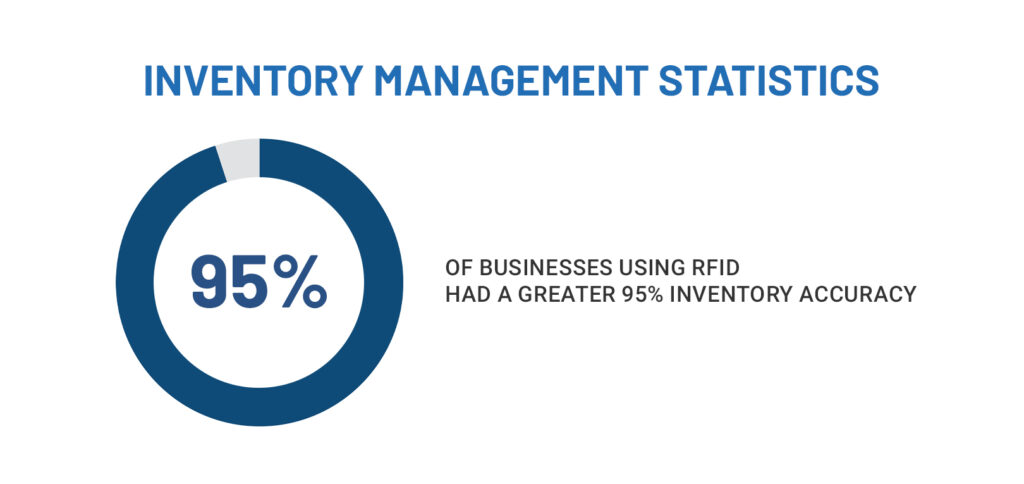
Inventory Management Statistics – Meteor Space
4. Automation
Utilize retail technology solutions to do all the tracking and recording for you. Phantom inventory can be virtually eliminated using automated software. Such tech solutions simplify the audit process by automating it and assisting with inventory labeling.
Automated inventory software uses real-time and unique identifying numbers that the system stores once tags are scanned. When a product is bought or sold, your system will automatically retrieve the information, allowing inventory levels to be updated. Constantly updated inventory levels lead to a more transparent system, helping to avoid phantom inventory.
5. Check Your Point-of-Sale (POS) Data
An excellent tool for identifying and preventing phantom inventory is your POS system. Most POS programs keep track of your inventory purchases, sales, refunds, and exchanges. This also contains the quantity of each SKU and each available storage location.
eCommerce retailers can discover anomalies resulting in phantom inventory by comparing their sales and inventory data. For example, suppose you send 15 laptops from one warehouse to another, but only 13 arrive. The discrepancy began when two units went missing during that transfer.
Unlike cycle and physical counts, analyzing your POS system enables you to determine when and how your phantom inventory originated.
No business wants to be haunted by phantom inventory, but even the best-run company can experience it. Prevent phantom inventory from negatively impacting your operations by taking a proactive stance for tracking inventory. As stated above, periodically doing inventory audits, implementing a cycle count system, and investing in digital logistics solutions are great solutions.
Zhenhub helps you exert complete control over your eCommerce inventory with your all-in-one digital dashboard. Get real-time insights on stock movement and enjoy end-to-end visibility over your fulfillment operations. Sign up for free at our website to get started.